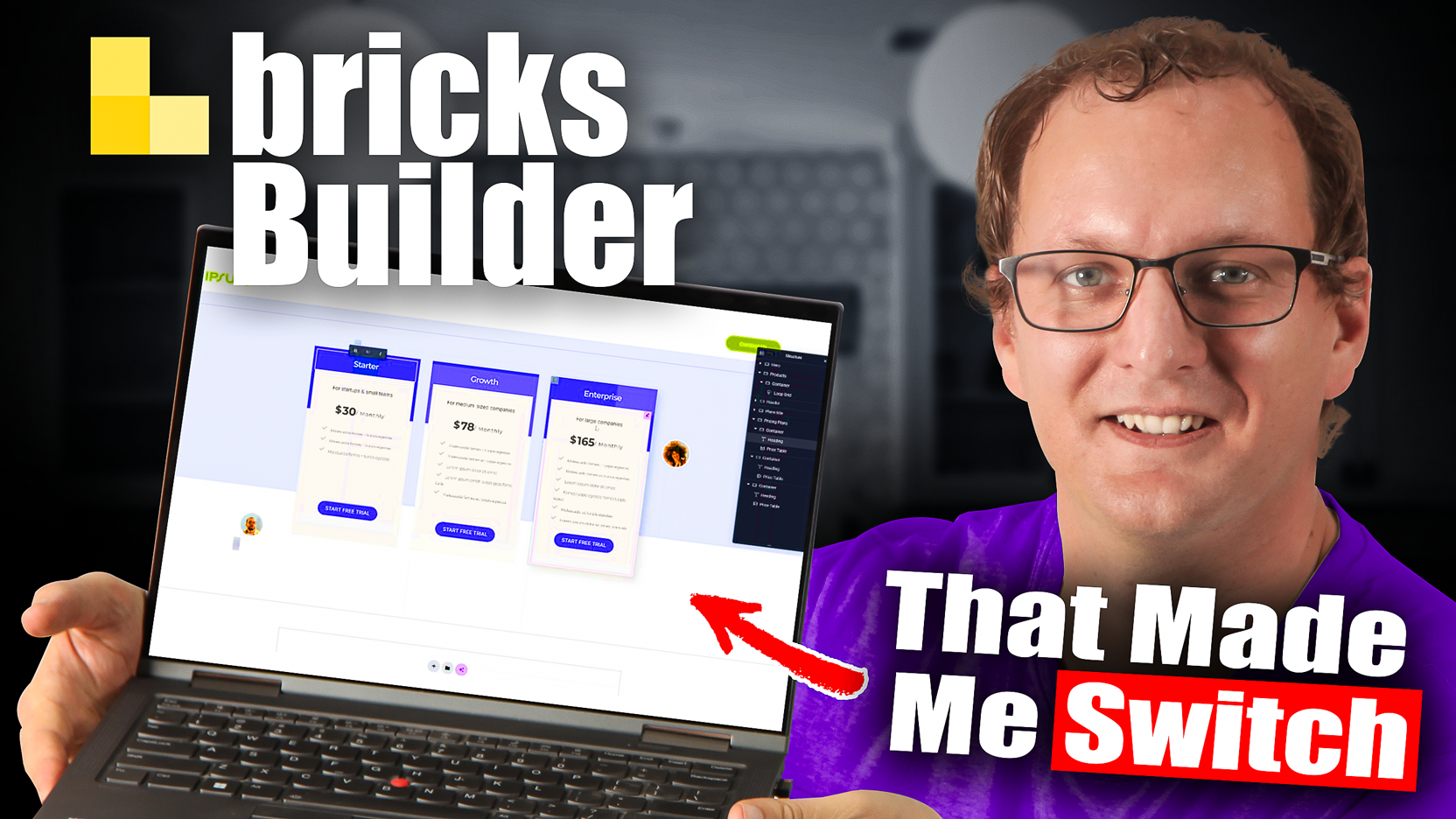Table of Contents
If you’re new to Bricks Builder, you’re about to discover why it’s a game-changer in the world of WordPress page builders. While many beginners struggle with common issues in traditional builders, Bricks Builder offers solutions that simplify workflows, enhance performance, and make building dynamic websites easier than ever. Let’s dive into the basics you need to know and explore what makes Bricks Builder so great.
Why Bricks Builder Stands Out: The Power of Query Loops
One of the standout features of Bricks Builder is its approach to query loops. If you’ve ever tried creating a dynamic content archive in Elementor, you know it can be a tedious process. Templates in Elementor often require significant rework to make them dynamic, involving:
- Adding a loop grid widget.
- Copying designs into a new template.
- Linking custom post type data manually.
- Adjusting hover effects, padding, and other styling.
In Bricks Builder, this process is not only streamlined but also intuitive. Here’s a quick overview of how you can achieve the same results in Bricks Builder:
- Start with a Template: Import a grid-based template from Bricks’ library.
- Enable the Query Loop: Select one card, turn on the query loop, and set it to the main query.
- Link Dynamic Data: Use Bricks’ dynamic data options to bind elements like post titles, featured images, and custom fields to your content.
- Apply Finishing Touches: Add padding, hover effects, and other styling directly in the builder.
The result? A dynamic archive page built in minutes, not hours. Bricks Builder eliminates unnecessary steps, letting you focus on design and functionality.
Making the Most of CSS Frameworks
Another feature that sets Bricks Builder apart is its integration with CSS frameworks. While traditional builders require manual adjustments to maintain consistency across your site, Bricks allows you to create reusable classes that make global styling effortless.
Here’s how it works:
- Create a Class: Assign a class to an element and define its properties, such as background color, padding, or typography.
- Apply Across Elements: Use the same class on multiple elements across your site to ensure consistent styling.
- Make Global Changes: Update the class properties, and watch the changes propagate throughout your entire site.
For example, if you decide to update the padding or change the background color of a section, you can do it once through the class editor, and the adjustments will apply site-wide. This feature not only saves time but also ensures your site maintains a cohesive design.
Why Bricks Builder is a Better Choice for Beginners
Bricks Builder excels where other builders, like Elementor, often fall short. Its key advantages include:
- Efficiency: Tasks that take hours in other builders can be done in minutes with Bricks.
- Performance: Bricks generates cleaner, faster-loading code, making your site perform better.
- Dynamic Capabilities: Easily build dynamic content using custom post types, query loops, and dynamic data binding.
- Global Styling: Leverage reusable classes and variables to keep your design consistent.
Bonus Tip: Understanding CSS Frameworks
CSS frameworks are invaluable for building scalable, maintainable websites. With Bricks Builder, you can harness the power of frameworks to:
- Use spacing variables for consistent padding and margins.
- Apply global classes to achieve a uniform look across all pages.
- Quickly update design elements without hunting through individual pages.
For example, if you assign a class to a section with a specific background color and spacing, you can reuse it across your site. Need to tweak the design later? Adjust the class, and your entire site updates instantly.
The Takeaway
Bricks Builder redefines what’s possible for beginners and experienced developers alike. Its intuitive features, powerful query loop capabilities, and global styling options make it a top choice for building dynamic WordPress websites.
If you’re ready to elevate your web design game, Bricks Builder is the tool to use. Dive in, experiment, and discover how it can transform the way you build websites.